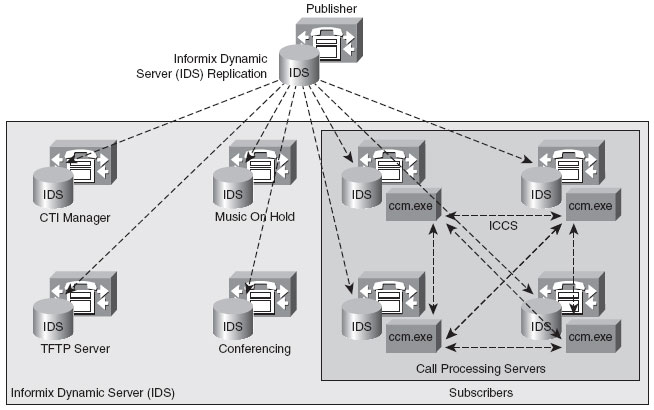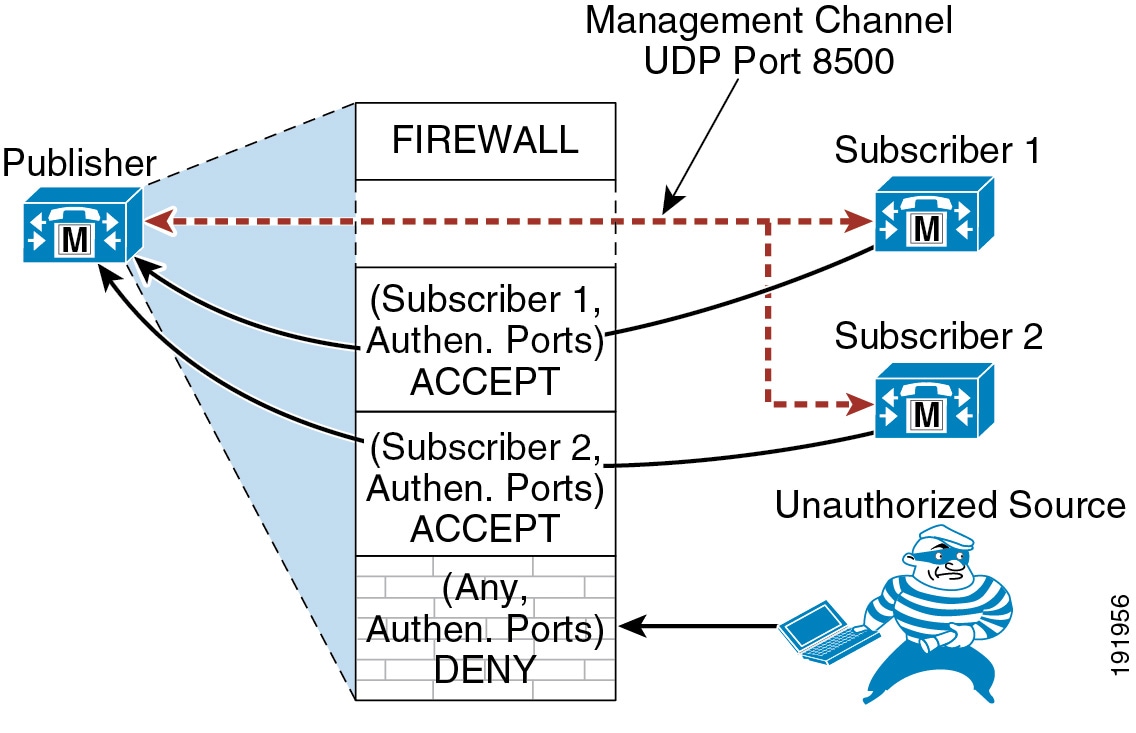- ISDN:
ISDN is a set of communication protocols that enables simultaneous transmission of voice, data, video and other network services over traditional networks like PSTN. The ISDN mainly relies on the following:
Q.921 : Setup of D channel and ensure reliable delivery of Q.931 Signaling.
Also known as Link Access Protocol - D channel [LAPD]
Q.931 : Call Signaling.
Let have a look at the output of a basic troubleshooting command. I have two different scenario outputs shown below. The command is : show isdn status
SCENARIO 1 :
Global ISDN Switchtype = primary-5ess
ISDN Serial1:23 interface dsl 1, interface ISDN Switchtype = primary-5ess Layer 1 Status: ACTIVE Layer 2 Status: TEI = 0, Ces = 1, SAPI = 0, State = TEI_ASSIGNED Layer 3 Status: 0 Active Layer 3 Call(s) Activated dsl 1 CCBs = 0 The Free Channel Mask: 0x807FFFFF Total Allocated ISDN CCBs = 5The Layer 2 status "TEI_ASSIGNED" indicates that the D channel is not up.SCENARIO 2 :
Global ISDN Switchtype = primary-5ess ISDN Serial0:23 interface dsl 0, interface ISDN Switchtype = primary-5ess Layer 1 Status: ACTIVE Layer 2 Status: TEI = 0, Ces = 1, SAPI = 0, State = MULTIPLE_FRAME_ESTABLISHED Layer 3 Status: 5 Active Layer 3 Call(s) Activated dsl 0 CCBs = 5 CCB:callid=7D5, sapi=0, ces=0, B-chan=9, calltype=DATA CCB:callid=7D6, sapi=0, ces=0, B-chan=10, calltype=DATA CCB:callid=7DA, sapi=0, ces=0, B-chan=11, calltype=DATA CCB:callid=7DE, sapi=0, ces=0, B-chan=1, calltype=DATA CCB:callid=7DF, sapi=0, ces=0, B-chan=2, calltype=DATA The Free Channel Mask: 0x807FF8FCThe Layer 2 status "MULTIPLE_FRAME_ESTABLISHED" indicates successful set up of
D channel and the output also shows 5 active calls on Layer 3.
CCB = Call Control Blocks, appears in the message only when there are active calls..
Displays the Call ID and B Channel it is occupying.
Layer 1 Status:
If not active, check physical layer connectivity.
Also check : show controllers [ t1 | e1 ]
Layer 2 Status:
- TEI_ASSIGNED : D channel is not up.
1) Check switch-type and PRI timeslots.
2) Check network user side configuration. (On the Serial x:23 interface : NO SHUT, ENCAPSULATION, NO LOOPBACK)
Run the debug ISDN q.921 command.
The actual process of setting up of D channel consists of the following messages (in this case User is the gateway and network is the PSTN) :

UI : Unnumbered Information Frame
SAPI : Service Access Point Identifier. It is used to identify the type of frame by the value it carries.
0 = Q.931
63 = TEI Assignment
16 = X.25
SABME : Set Asynchronous Balanced mode Extended
UA : Unnumbered Acknowledge
Router sends an SABME message and receives a UA frame to synchronize with the TELCO switch.
If the UA frame is received, the D Channel is UP.
When D channel is up, we receive Receive Ready packets (Keepalives) every 10 seconds :
ISDN Se0:23: RX <- RRp sapi=0 tei=0 nr=18
If 4 keepalives are missed, D channel is DOWN and setup begins again.
If instead of UA frame, we receive a BAD FRAME message, then there is a problem with the TELCO.
If we receive nothing, it may be a problem with the Hardwire Plug or the Router itself, contact CISCO TAC.
FOR A TROUBLESHOOTING FLOW CHART REFER :
-Abhinay Mylavarapu.